

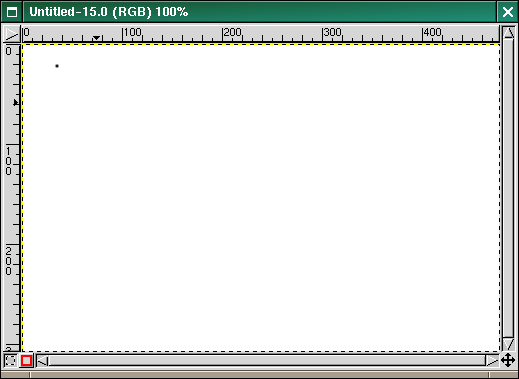
After you click the paintbrush tool, you can click on the image. A single dot will appear on the screen. The size of this dot represents the current brush size, which you can change in the Brush Dialog (at the bottom of the Toolbox panel)
Now, lets start drawing a line. Hold down the Shift button, and keep it down.
| < Previous | Introduction | Step 1 | Step 2 | Step 3 | Step 4 | Step 5 | Step 6 | Final | Examples | Next > |