

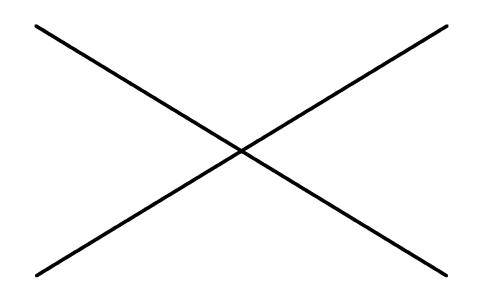
This tutorial shows you how you can do straight lines with the gimp, using a feature called the Shift Key.
Straight lines are a convenient way to make things that aren't so terribly affected by the imprecision of a mouse or tablet, and to take advantage of the power of a computer to make things look neat and orderly.
This tutorial doesn't use Straight Lines for complex tasks; its intended to show how you can use it to create quick and easy line effects.
This tutorial was downloaded from http://classic.gimp.org/~sjburges/straightline/straightline.html, and modified here and there by LSS.
| < Previous | Introduction | Step 1 | Step 2 | Step 3 | Step 4 | Step 5 | Step 6 | Final | Examples | Next > |